Set up Fleet Auto Pay
Before you start
To set up Fleet Auto Pay you will need a business account. Already have an account? Sign in now.
You need to set up a direct debit and upload one of the following:
- Registered companies - headed paper with your company number OR a copy of your company's Certificate of Incorporation (issued by Companies House or the equivalent within an EEA state)
- Public organisations - headed paper including organisation name (further proof may be needed for verification)
- Charities - headed paper including organisation name and registered charity number
Your application can take up to 10 working days to be approved. Once it is approved, you will be able to add vehicles (a minimum of 6 vehicles). There are no registration or renewal fees.
Once your vehicles are added, Fleet Auto Pay will be active.
Fewer than 6 vehicles?
Use Auto Pay instead - there's no minimum number of vehicles, and a maximum of 5.