How to use the London Dial-a-Ride app
You need to be a member of Dial-a-Ride to use the app. Join Dial-a-Ride before you download it and sign in.
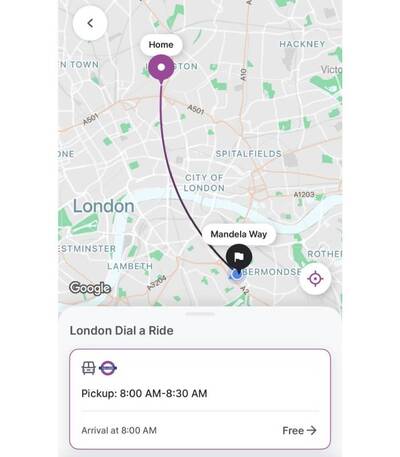
Download the app
Make sure you're reading this page on your iOS or Android phone or tablet. Use the links below to click through to the Play store (Android) or App store (iOS - for iPhones).
Sign in
Once the installation is finished, sign in to the app with the email address or phone number you used to register as a Dial-a-Ride member.
- Open the London Dial-a-Ride app
- Enter your registered phone number or email address:
- Phone number: click 'Next' and we'll text a one-time code to your phone (a 6-digit number) - enter the code to use the app
- Email address: if you're a new Dial-a-Ride member, we'll send your sign in details by text. Existing members can call in and we'll give you a password to use with your email address
Book a ride
Choose your start and finish addresses
Either:
- Confirm your pick up spot (your usual pick up address) or
- Enter an address
To enter an address:
- Select a point of interest on the map with your finger
- Type the address into the search bar
- Choose a suggested destination (including recents and favourites)
Add anyone travelling with you
- If you are registered as needing to travel with an escort, they will automatically be added to your journey (they do not need to be a Dial-a-Ride member)
- Choose the number of extra passengers
- Change the number of passengers as needed for each trip
Request your departure or arrival time
- If you know your schedule, it's best to book your trip a day or two in advance, if possible
- Leave the schedule icon set to Schedule if you want your journey to be as soon as possible - go to Details
- To book a journey in advance, click on the schedule icon and select a different time
- Choose a date and time either to Depart at or to Arrive by (use Arrive by if you're going to an appointment)
- Dial-a-Ride is a shared service - we will give you a 30-minute booking window as near to your requested time as possible
- We will text you a reminder the day before your journey and 15 minutes before your pick up time
Give us your travel details
- Choose your reason for travel from the menu (for example Shopping, Education)
- Add any Location comments needed for pick up and drop off - for example the entrance you want to be dropped at
Choose your ride
- The app will show you the rides available
- Select the one that works best for you
- Select Book this Journey to select your ride
- The app will show all the details of your ride
- If you don't need a return journey, select OK
Book your return trip
- Select Book Return
- Follow the same process to book your journey times
- When you've finished, we will send a confirmation of your trip reservation through your chosen communication channel
Review your journeys
- Once you've finished booking, the app will display details of all the journeys you've booked
- Journeys listed as Pending still need to be confirmed by Dial-a-Ride
- You can change or cancel trips from here
Check, change or cancel trips
From the home screen:
- Click on the menu button (circle with three lines, top left)
- Select Scheduled Rides to get a calendar or a list of rides booked
- If you're in calendar view, click on a date to see what you have booked
- Select the trip you want to change or cancel
- Click Edit to change the trip
- Click Cancel to cancel the trip
Alternative to the app
If you do not have a smartphone, you can telephone us on 0343 222 7777 (call charges may apply) to schedule a ride.
