Using TfL Go for step-free journeys
The app includes detailed step-free maps and step-free journey planning tools such as platform-level information on gaps and steps, manual ramps and level access points needed to board a train. You can also check the status of any lifts and get information on accessible toilets.
Using the interactive map
- Pinch to zoom in and out of the map
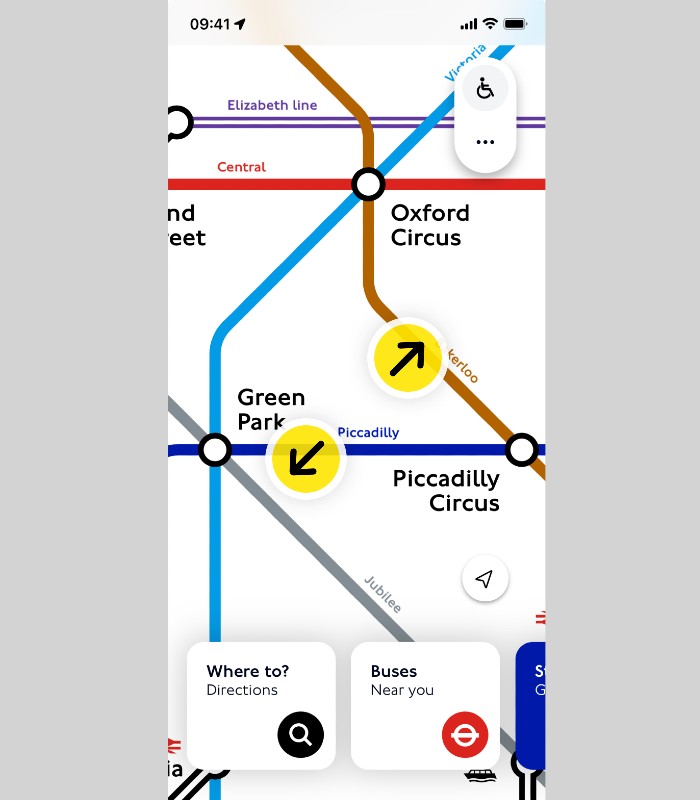
- Swipe up, down, left and right to move the map around
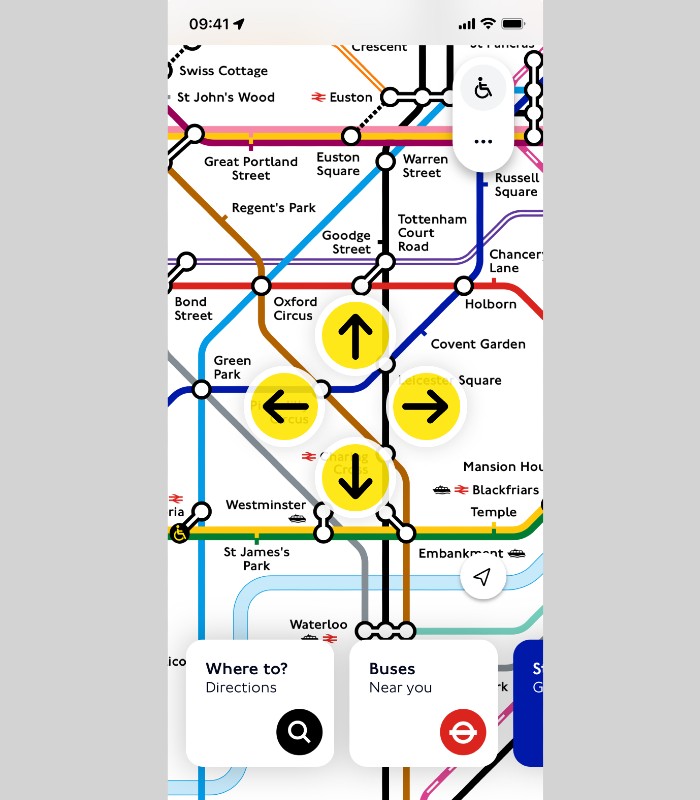
- Find the station or bus stop you want
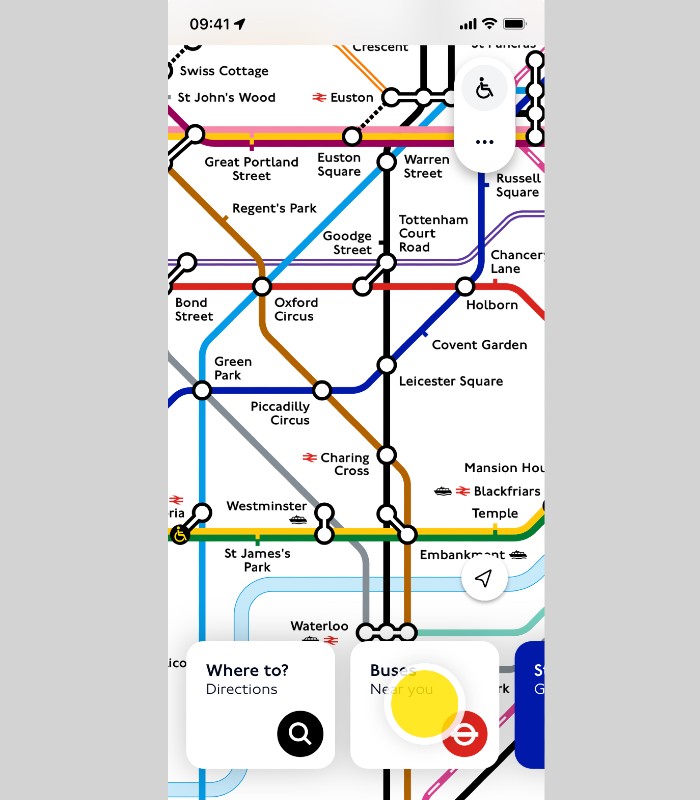
- Choose a nearby bus stop
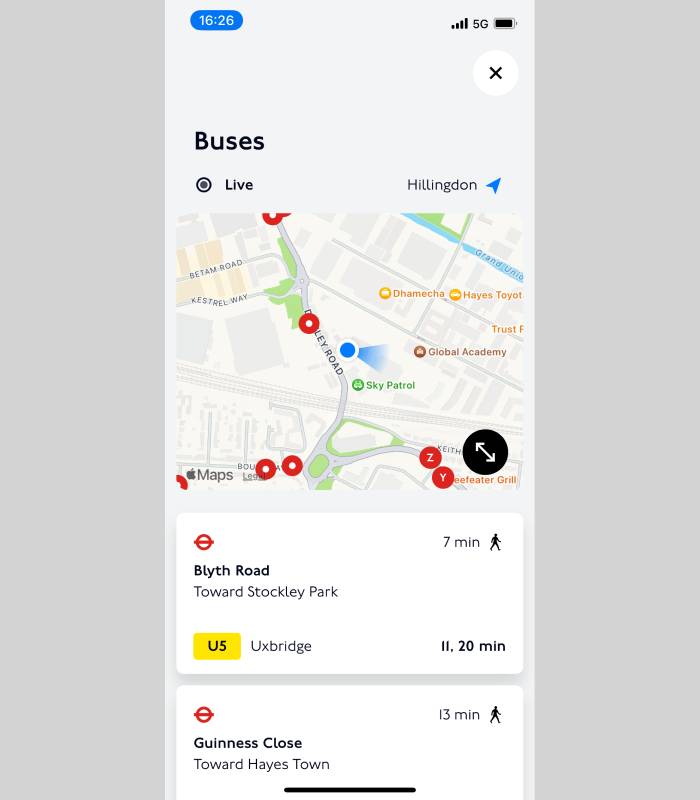
- See when the next buses at that stop are due to arrive
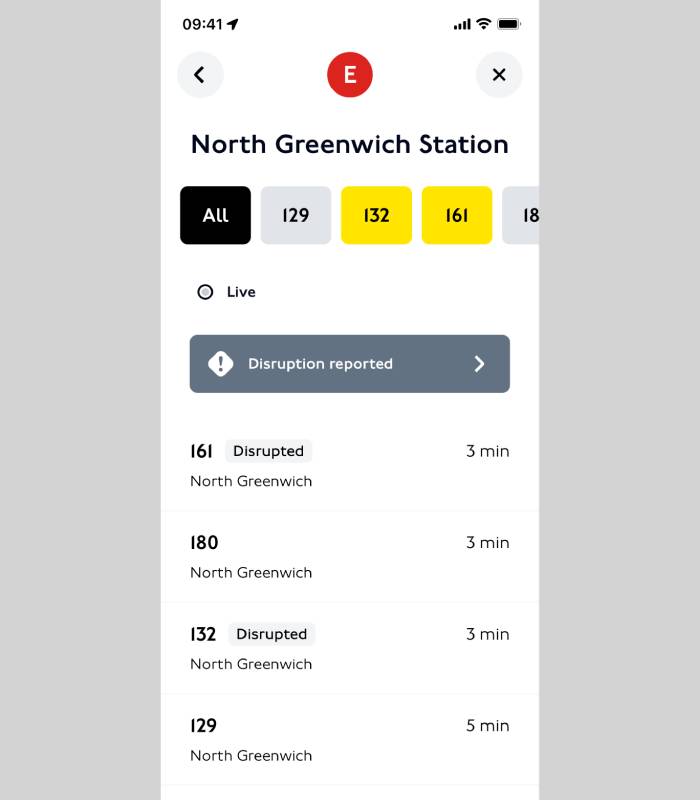
Step-free mode
- Tap on the step-free button to update the map to only show step-free stations
- Activating step-free mode changes your journey planner options so all journeys planned will be step-free to platform
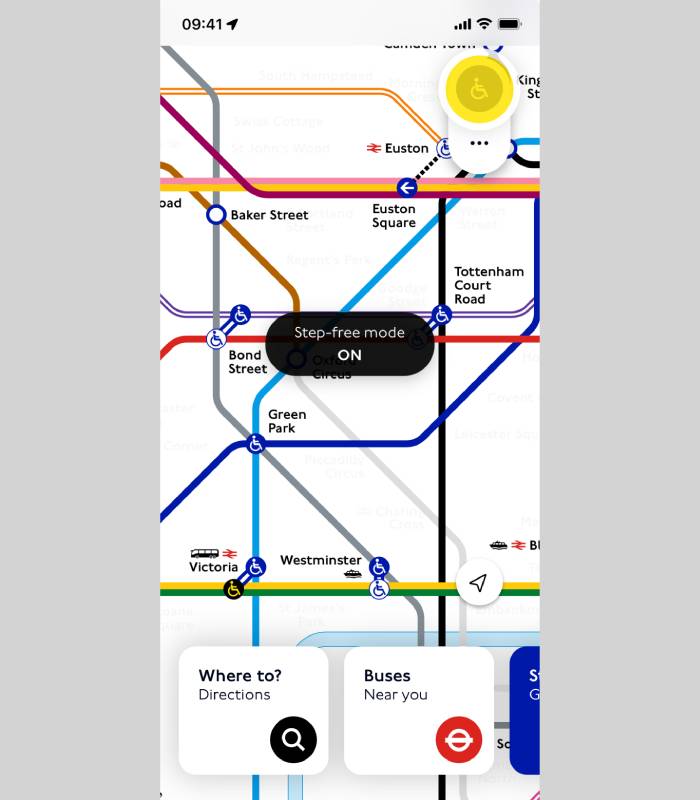
Step-free to train

Step-free to platform

Step-free to train in one direction
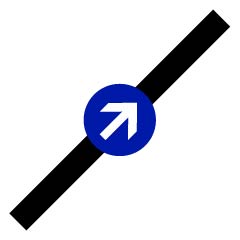
Step-free to platform in one direction

Interchange only (step-free to platform or to train interchange only)
- At stations marked with these symbols you can change between lines step-free (sometimes only in one direction), but you will not be able to get in or out of the station without using stairs and/or escalators

No step-free access (station at start or end of line)
- These symbols show the direction of a line at stations that are not step-free. You will not be able to get in/out or interchange at these stations
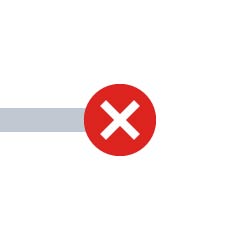
Station information
- Tap on a station on the map
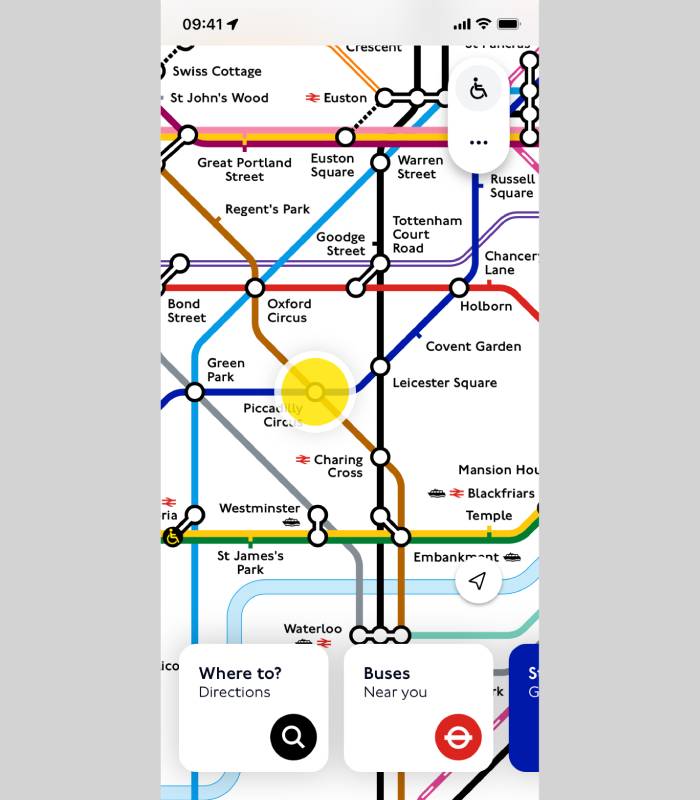
... or search to open a station summary
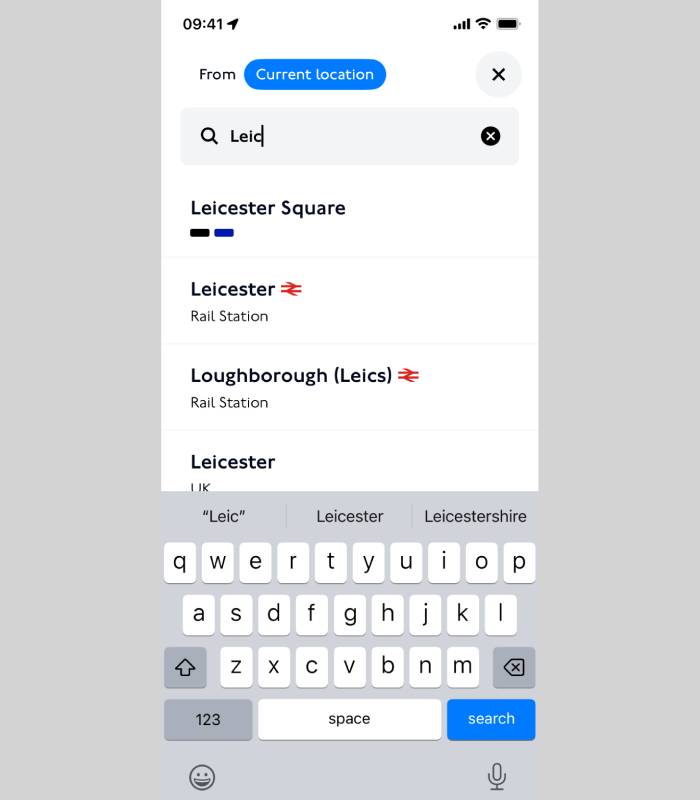
- Choose whether to show information (this will also centre the map on the station's location) or get directions to that station
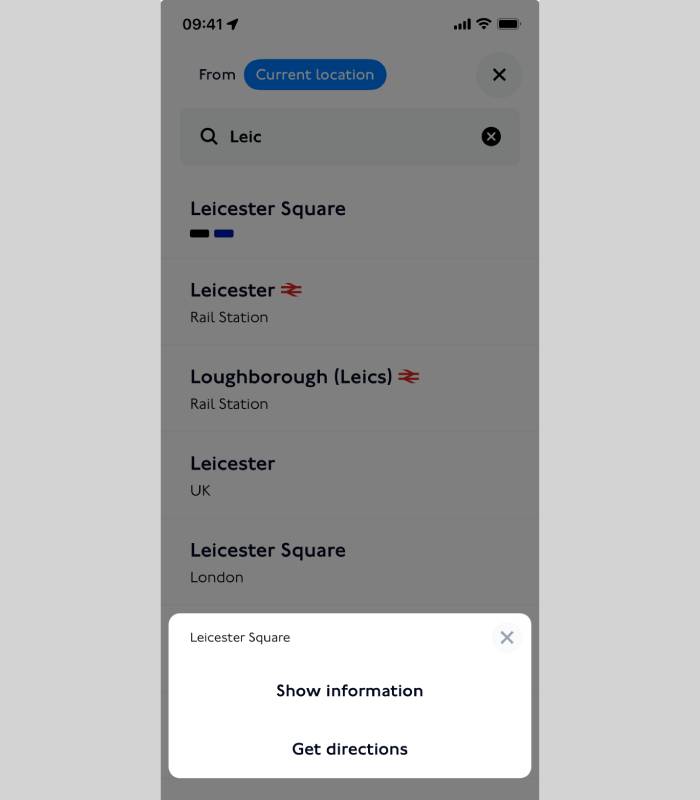
- If you choose 'Show information', you'll see a station summary. Drag this upwards to view full details of the station
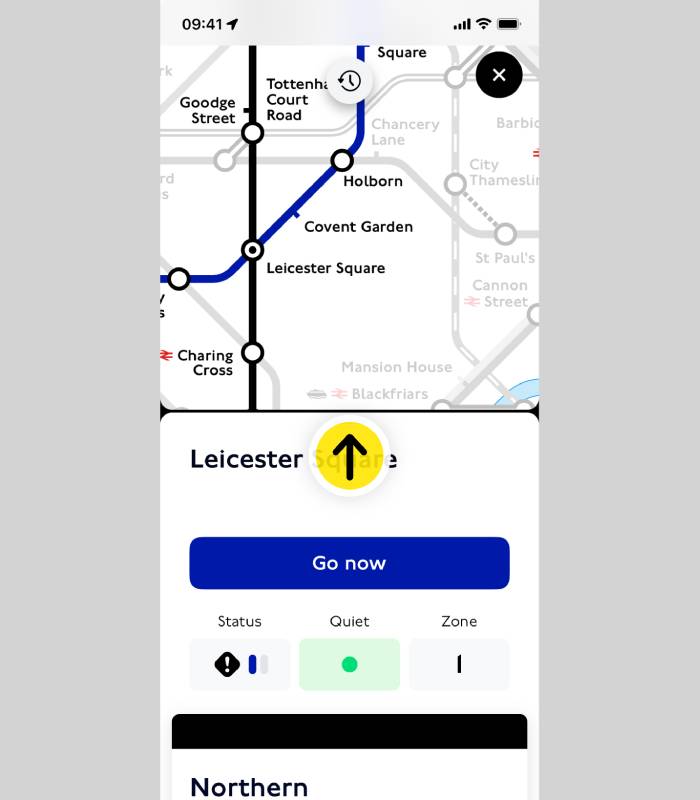
- Get station information such as status of lines using this station, live station busyness, fare zone, platform arrivals and toilet availability
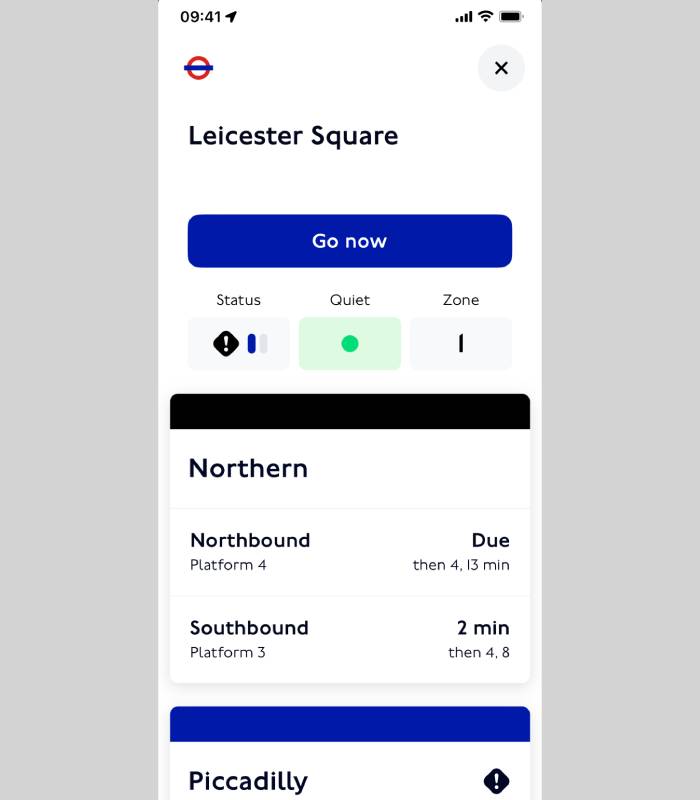
Go now
- Tap on the 'Go now' button on the station summary or station information page
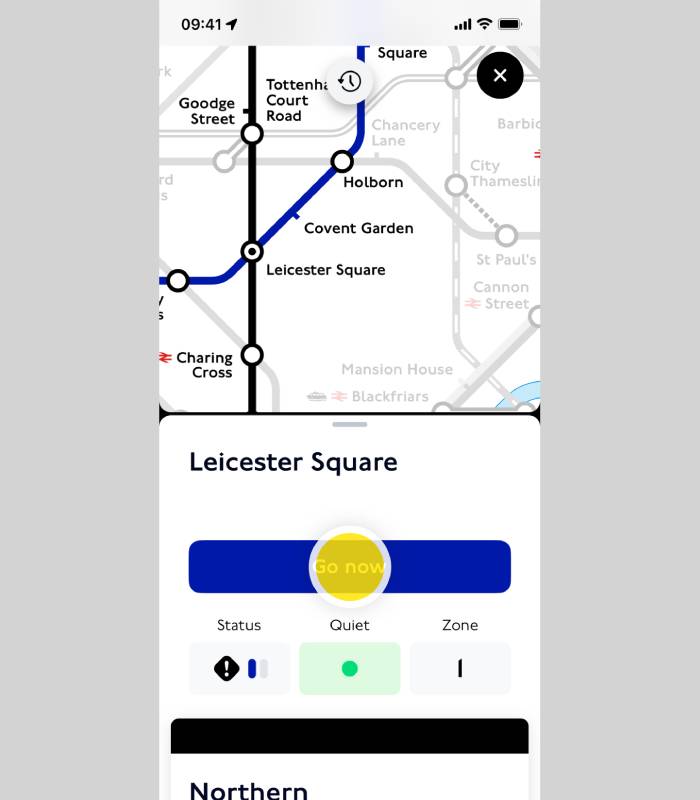
- From here you can plan a journey to the station from your current location
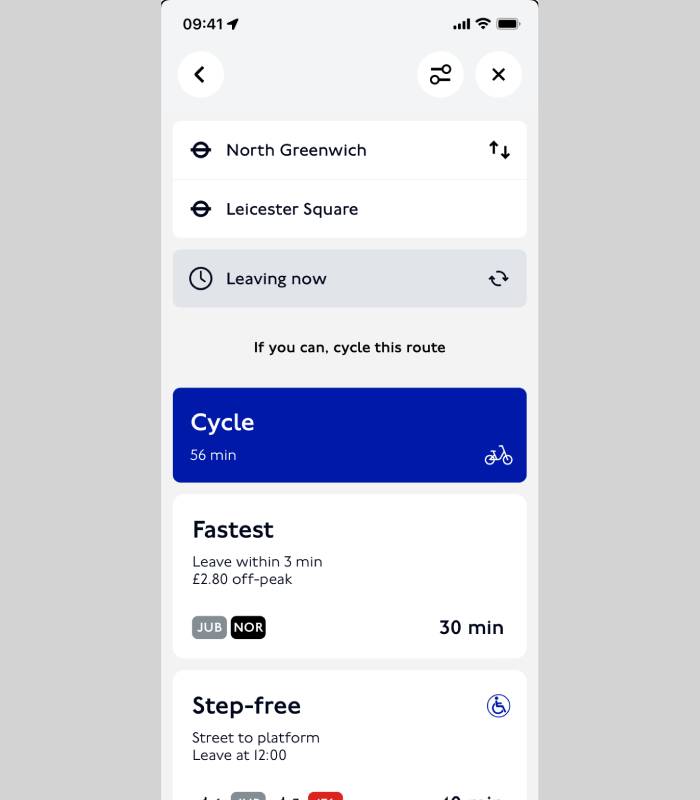
Step-free information
- Tap on the platform
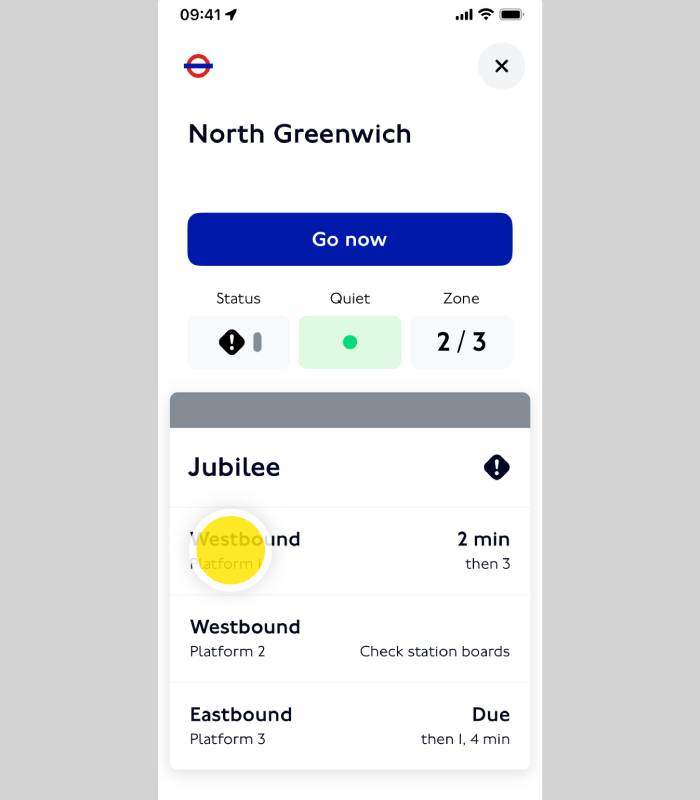
- Then tap on the step-free information button
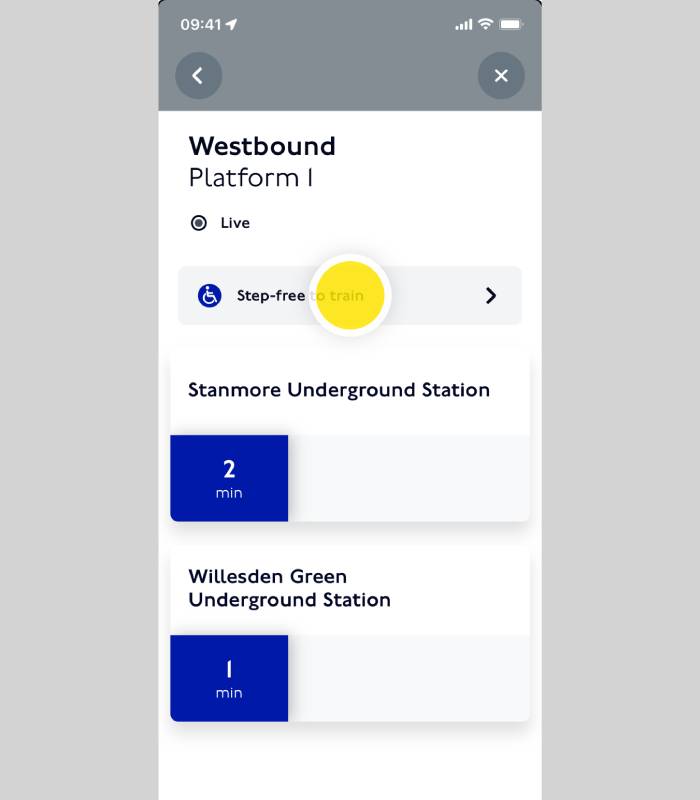
- You can see, for example, if there is street to platform or street to train access
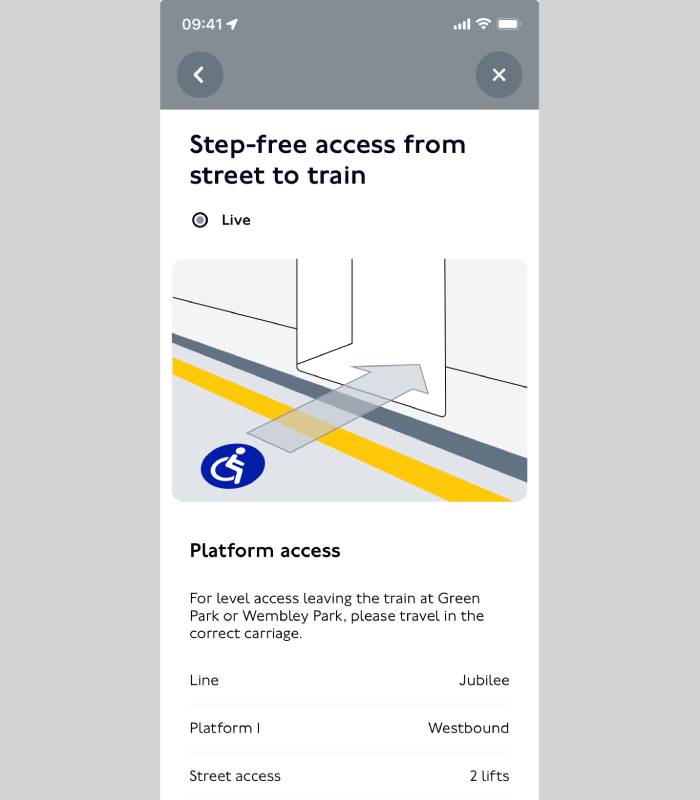
- Tap station with lift disruption
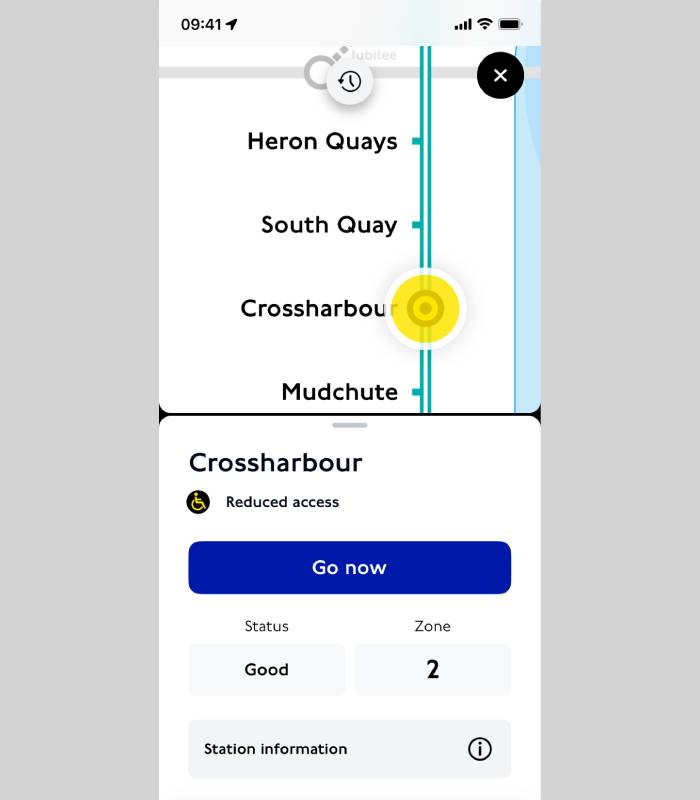
- View and tap on platform affected by lift disruption
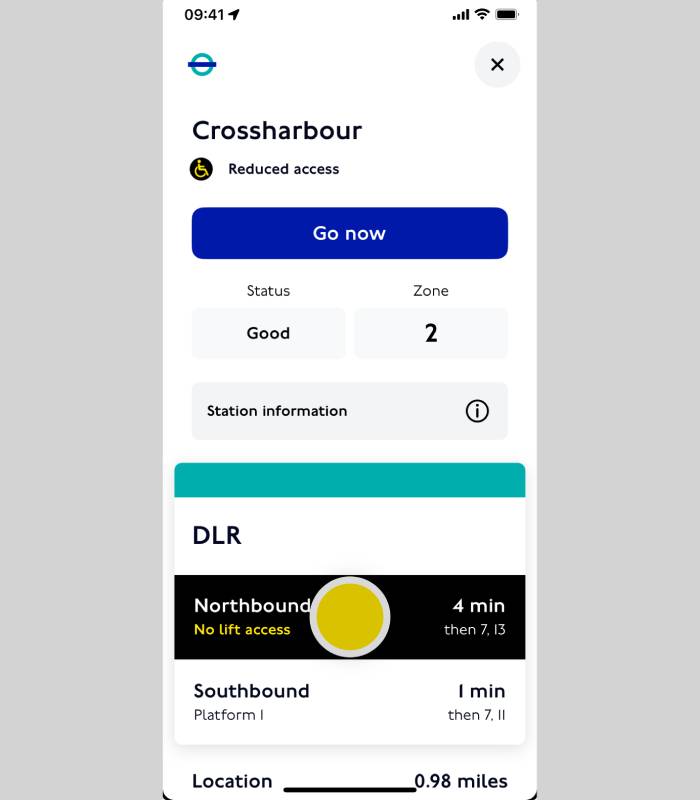
- View platform information...
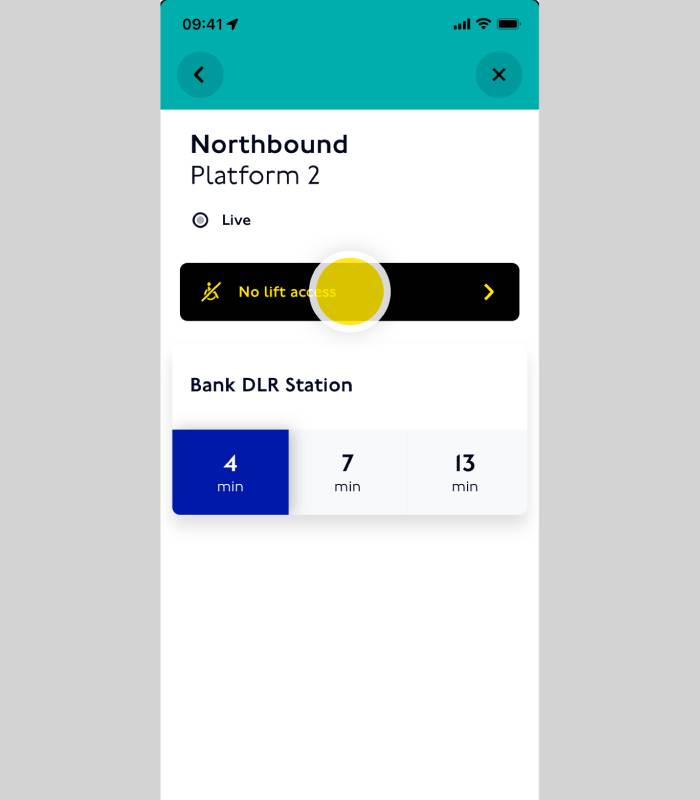
- ... and platform access information
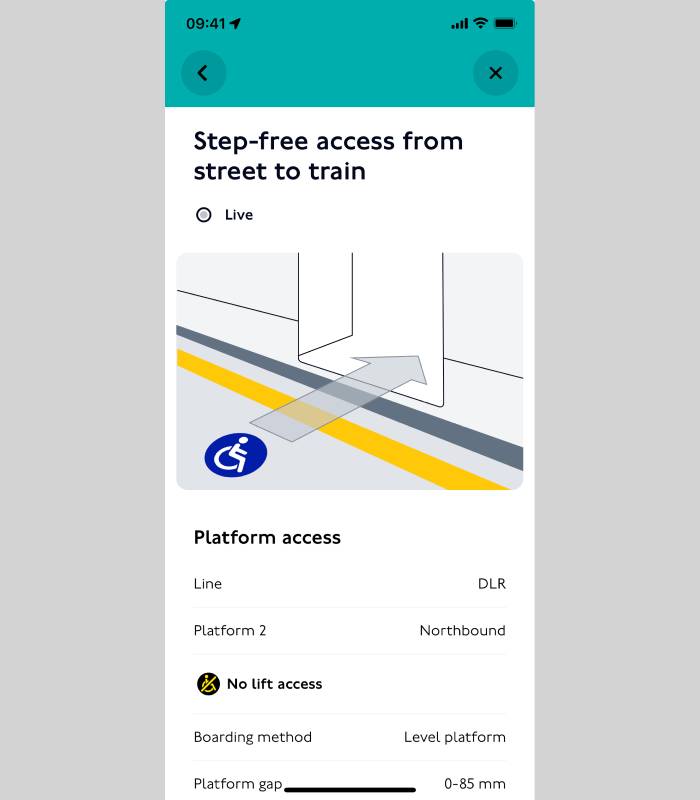
Steps and gaps
Step-free to train
Suitable for most customers, including wheelchair users.
Steps: 0 - 50mm (0 - 2 inches)
Gaps: 0 - 85mm (0 - 3.3 inches)
Step-free to platform
Suitable for customers with mobility impairments,luggage and buggies and some wheelchair users.
These stations might have manual ramps.
Steps: 51 - 120mm (2 - 4.7 inches) and 120mm (4.7 inches)
Gaps: 86 - 180mm (3.3 - 7 inches) and over 180mm (7 inches)
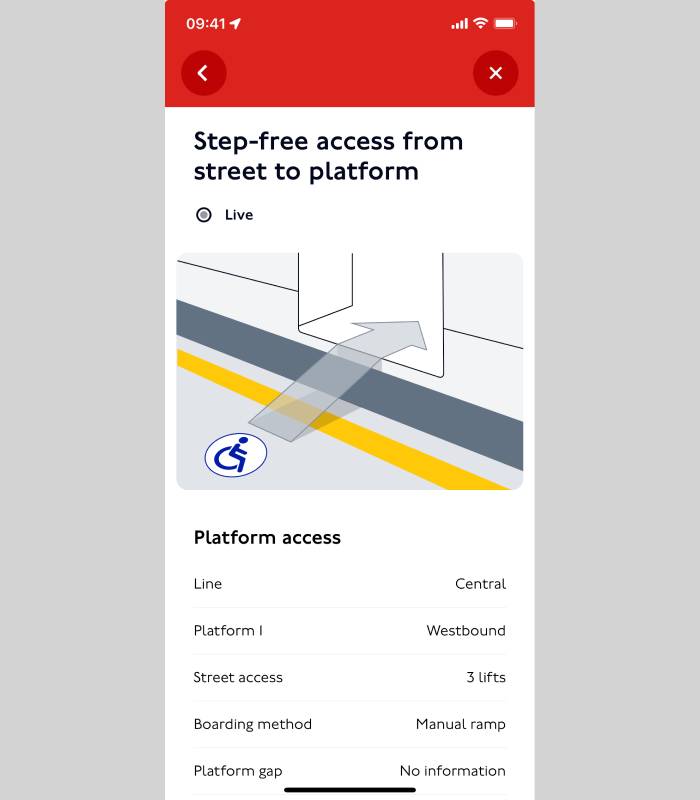
Set your step-free journey planner options
- Tap on 'Where to?' to search for an address, post code or station and plan a journey from your current location
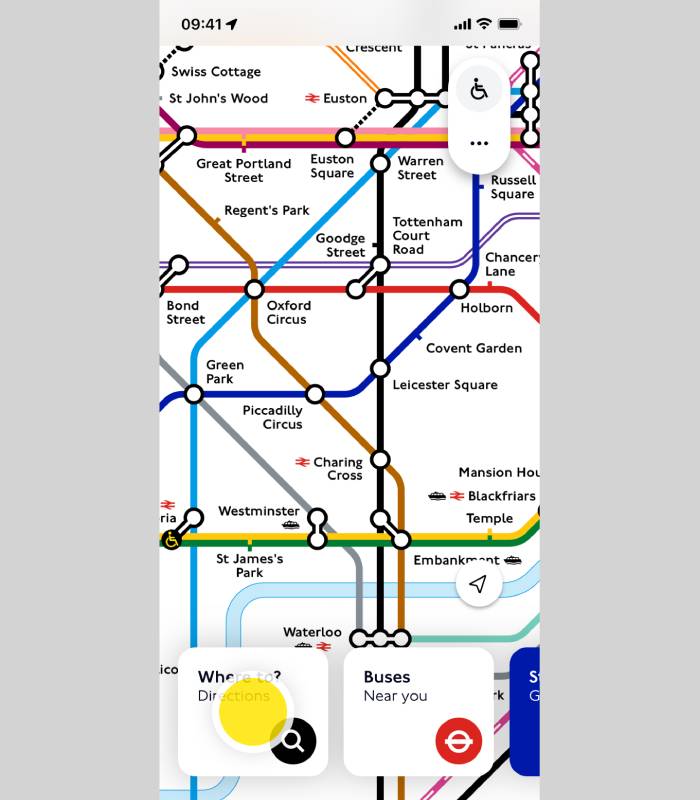
- Tap on the filters icon to see the journey planner options
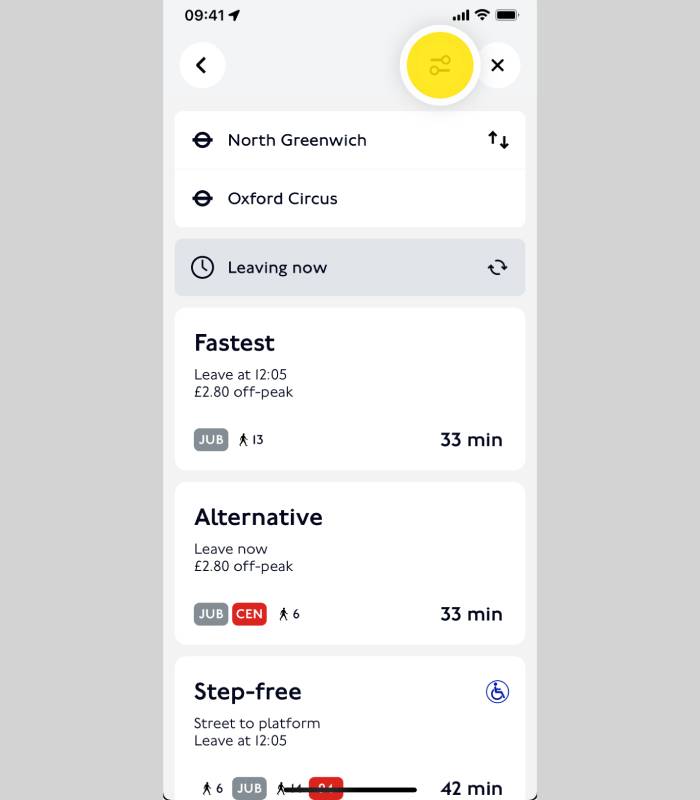
- In the 'Options' screen you can change your step-free journey preferences
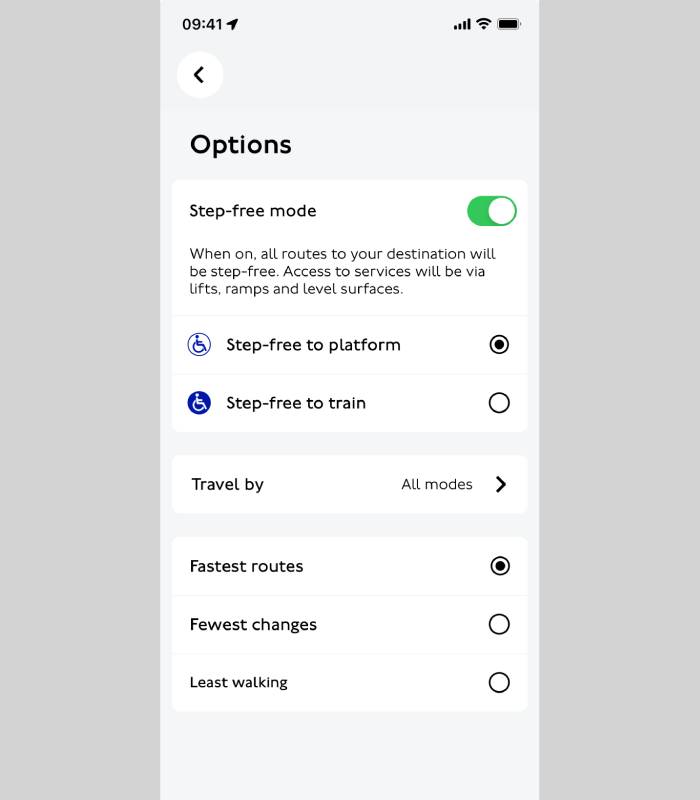
- You can also choose journey results based on Fastest routes, Fewest changes and Least walking
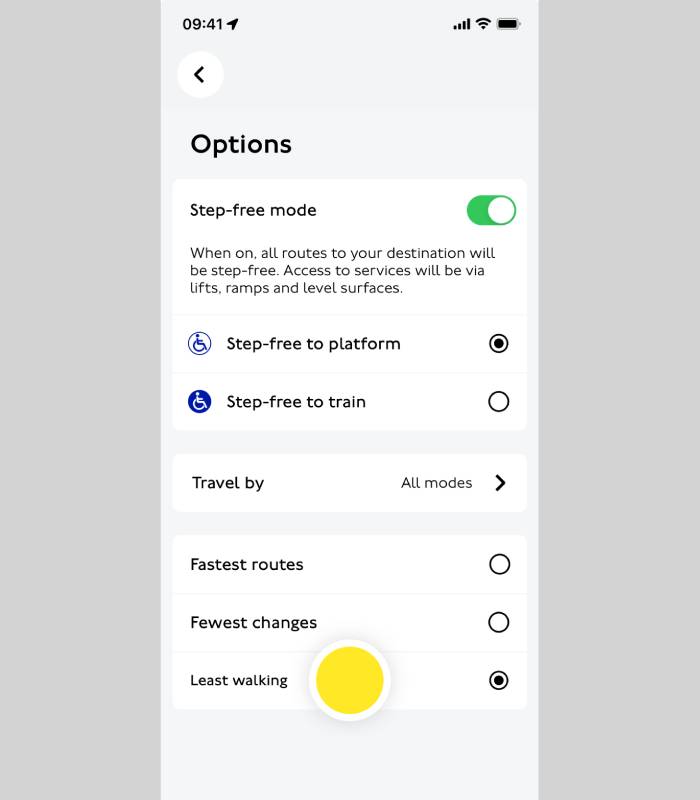
- Tap 'Travel by' to choose specific modes...
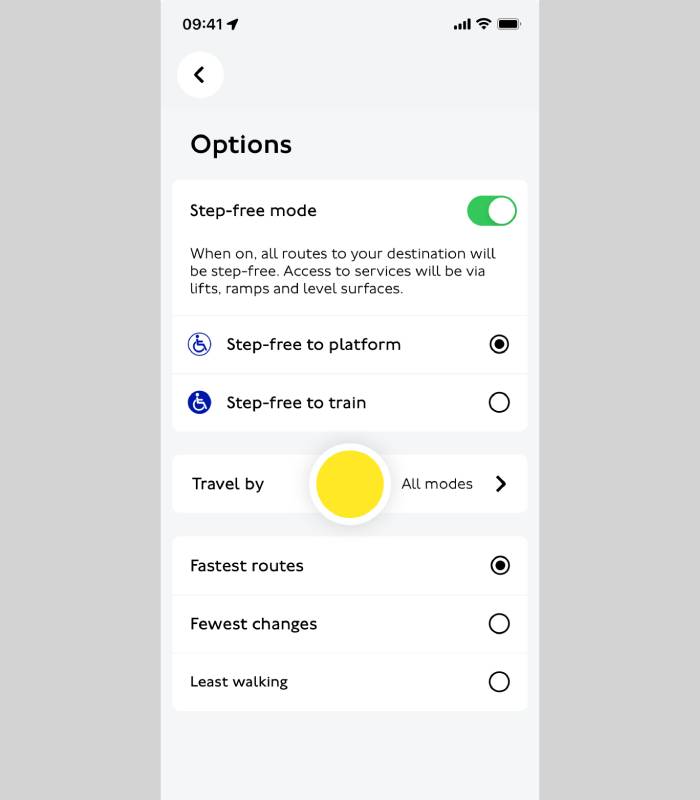
- ... and deselect any modes you don't want to use
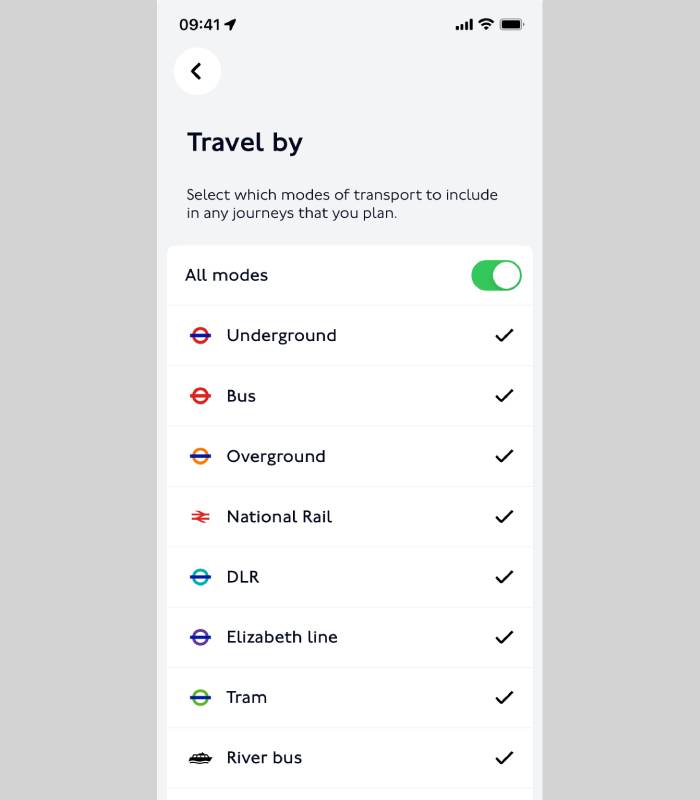
The app will keep your step-free preferences.
When Step-free mode is turned off and then on again, the app will apply the last preference you chose.
Tips for an accessible journey
- Plan ahead, including your return journey - You might need a different route, or alternative station entrance
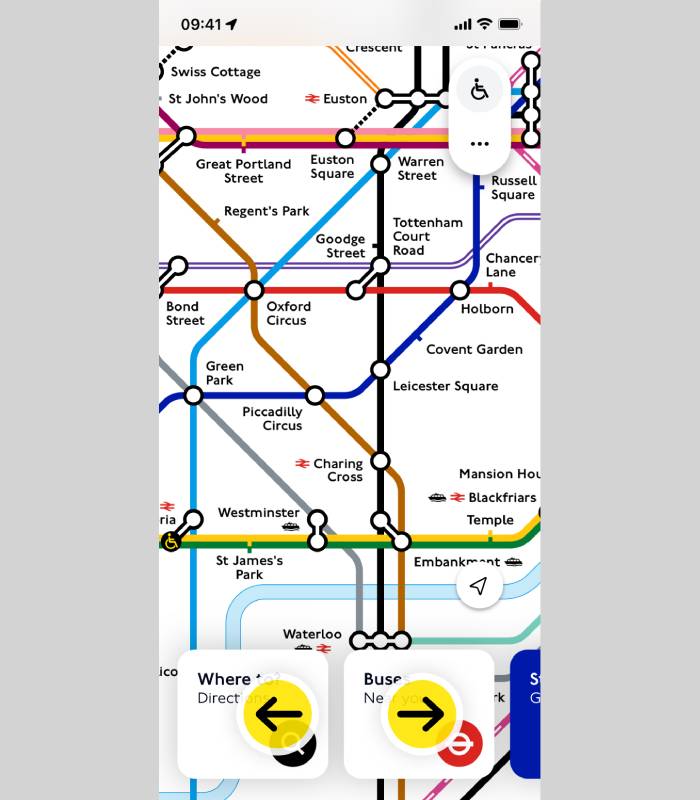
- Status update - Tap on the 'Status' icon on the app landing page to open the service status board

- Check on the status on individual lines - tap on a line to see a summary of the current disruption
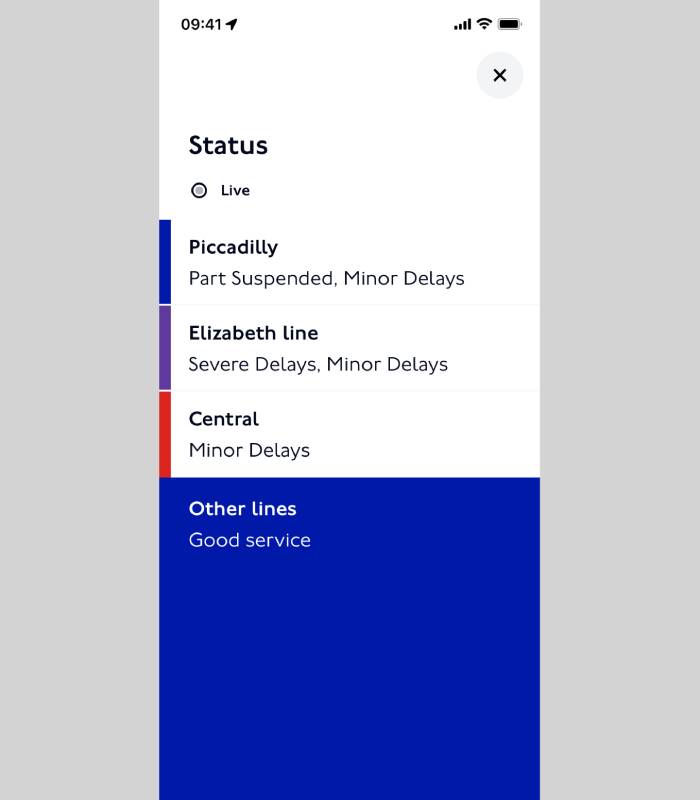
- Check out the platforms you will use - see if they have steps and gaps you can manage, a manual ramp for boarding the train, or has designated level-access points for getting on or off trains. (You might need these points even at level-access platforms to get off the train at your destination)
- Make sure all lifts you need are in service - no step-free journeys shown would include routes where a lift is unavailable
- Book ahead to get help at London Overground or Elizabeth line stations by calling 0343 222 1234 (call charges may apply)
- Find a Blue Badge parking spot
When travelling
- For your own safety, do not use a moving escalator unless you can step onto it, stand on it and step off it
- If you have problems with your planned route, please contact a member of staff at the station (or use the Help Point). Ask if staff are able to assist you and if it is safe to do so
- If you are unable to complete your planned step-free journey because the lifts are out of service, we will help you find an accessible route to your destination, including booking you a taxi if there is no suitable route by public transport
Feedback and support
If you have any issues with the app:
- Get in touch within the settings panel in the app
- Email us at tflappfeedback@tfl.gov.uk
- Telephone 0343 222 1234 (charges may apply) or textphone 0800 112 3456
- Check our TfLAccess feed on Twitter for news and information about accessibility on London's transport network